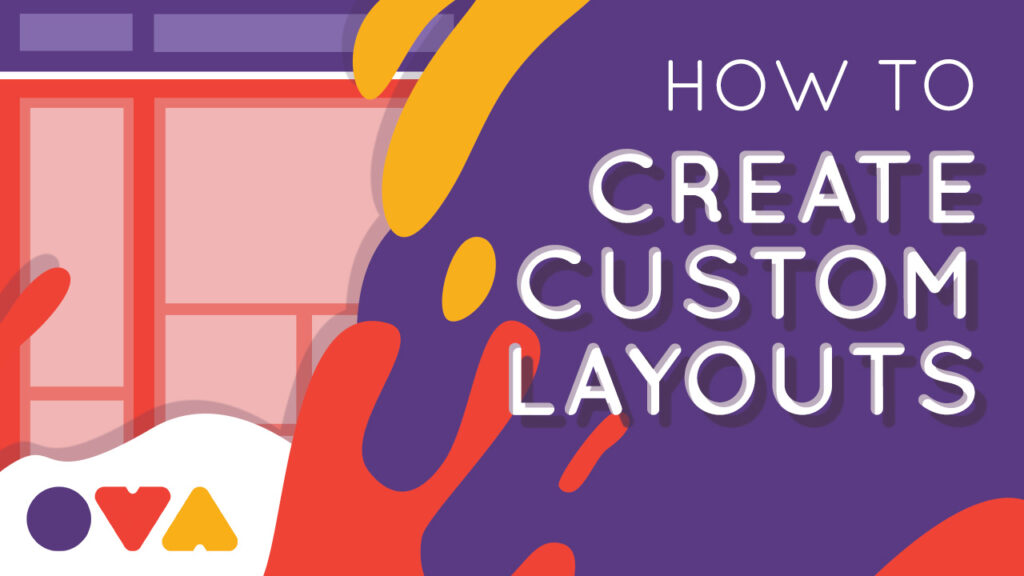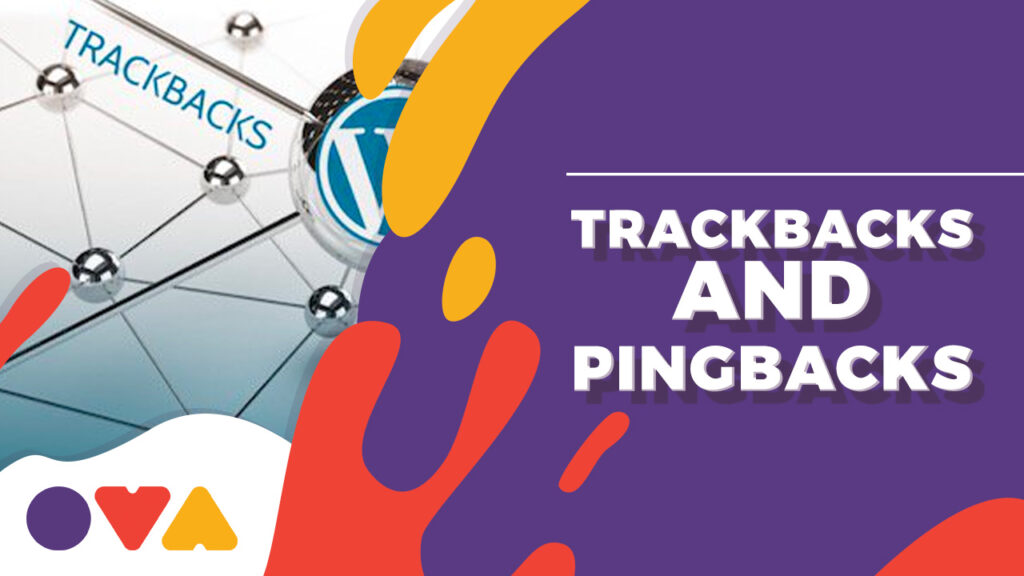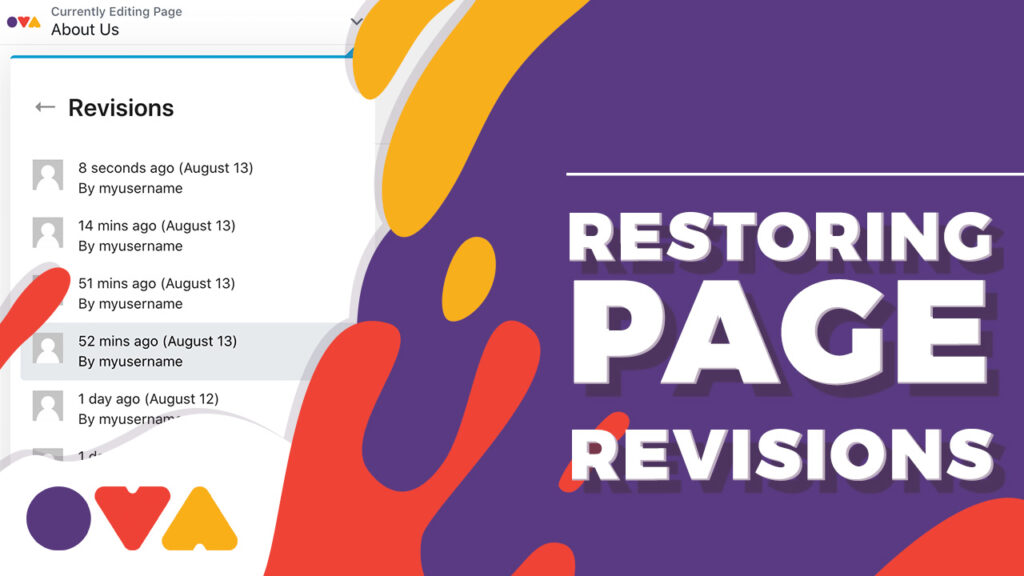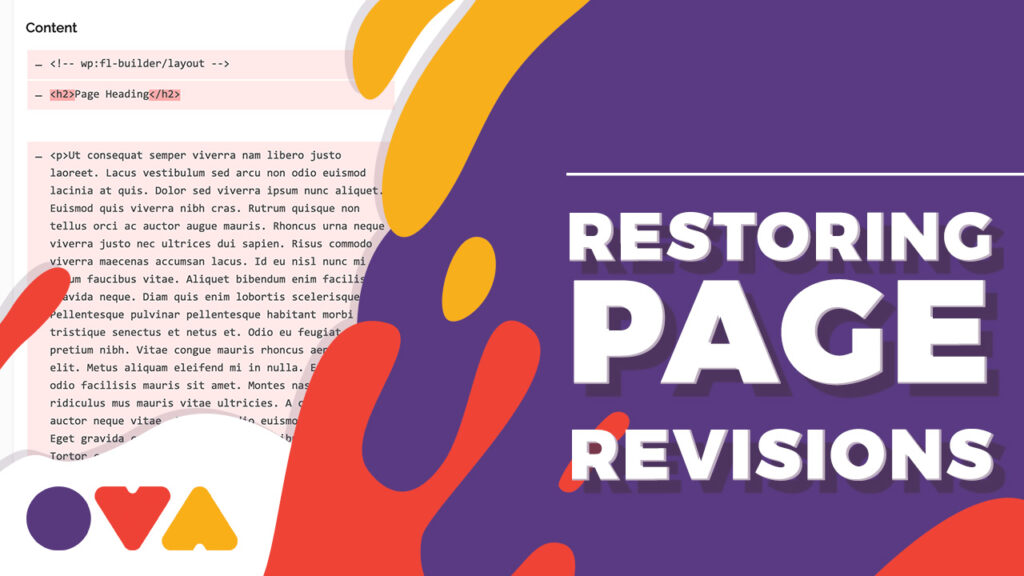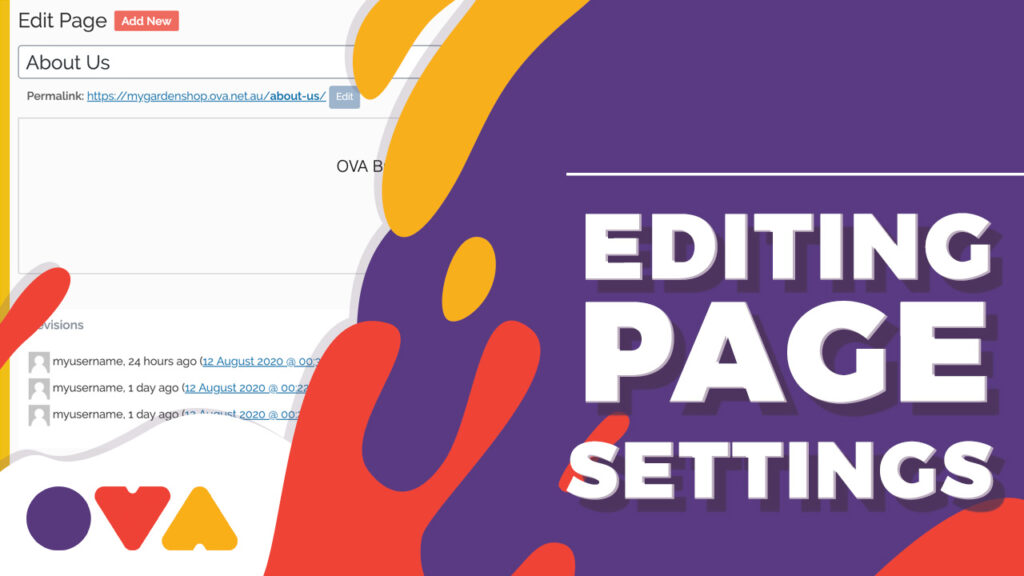Adding A Facebook Flow Feed
PLEASE NOTE: Facebook flow is an add-on/opt-in service. If you do not have a ‘Facebook Feed’ option available in your website backend then you do not currently have this feature available on your account. Please contact our team for pricing or if you would like it added. Our team is also available to help you …