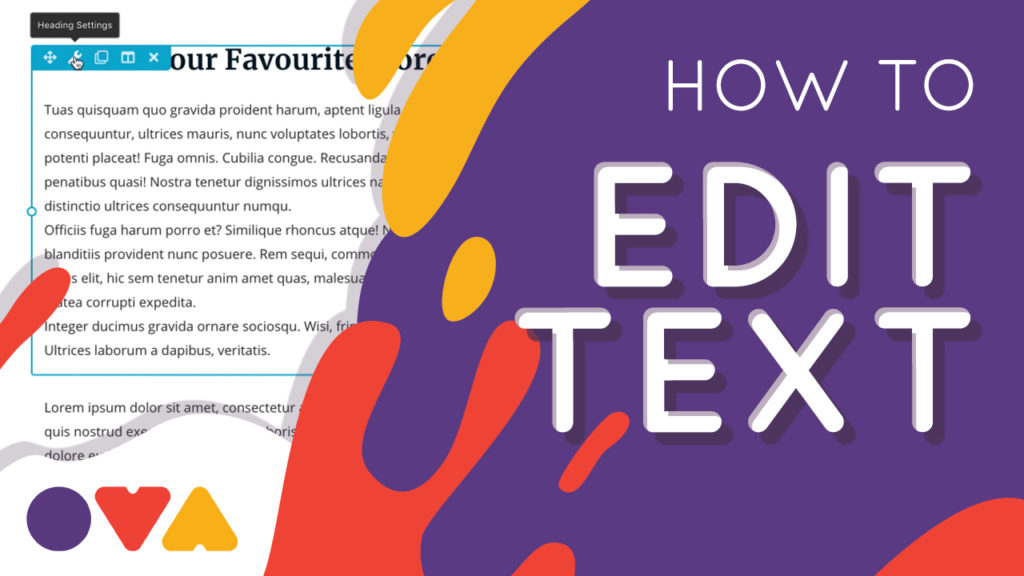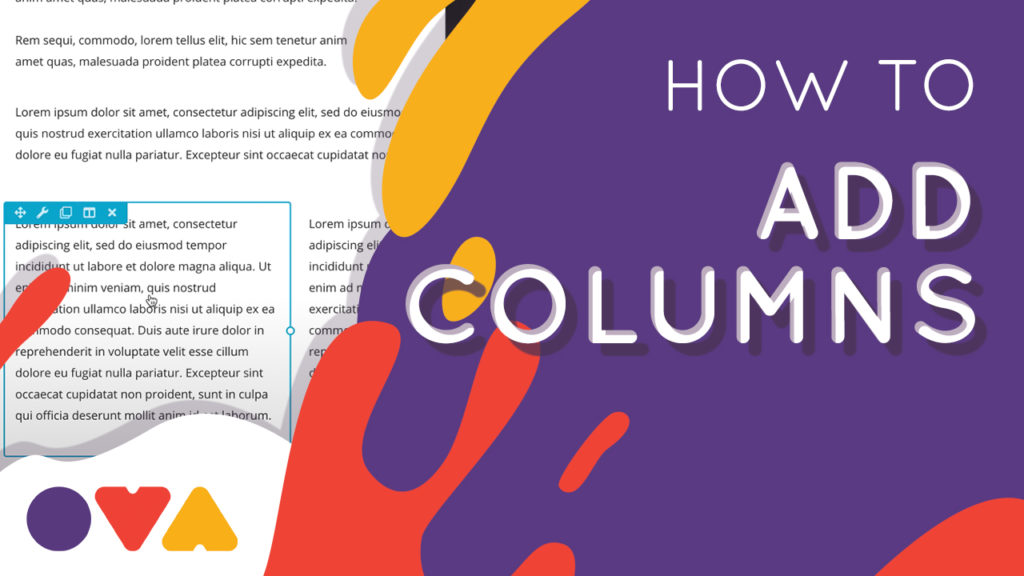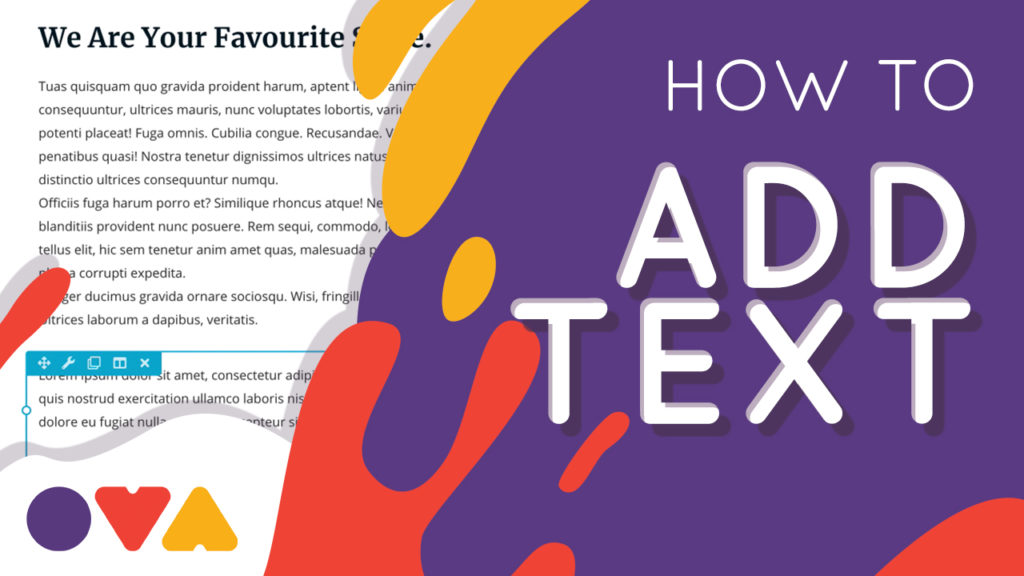Changing Currency
Follow the steps below to change the currency of your online store: 1. Go to your website’s Dashboard. In the left hand side there is a list of settings, you will need to scroll down and hover your mouse over Woocommerce. This will show a list of settings for WooCommmerce, after which you will need …