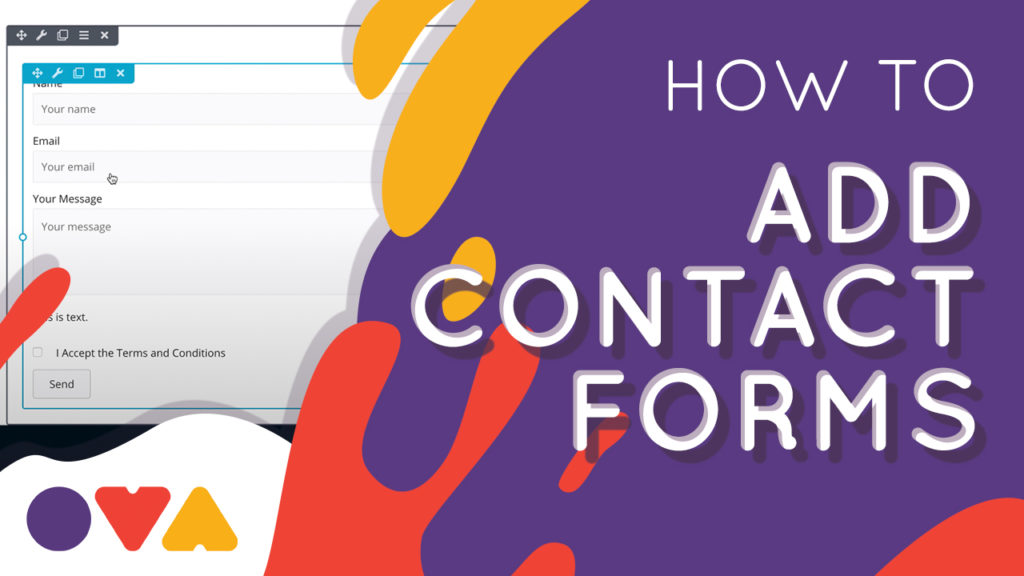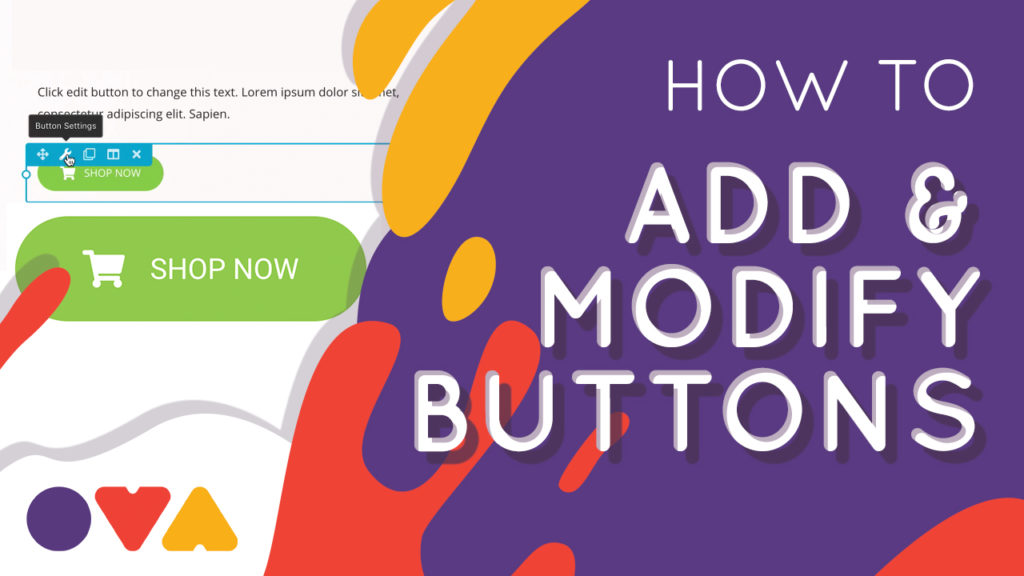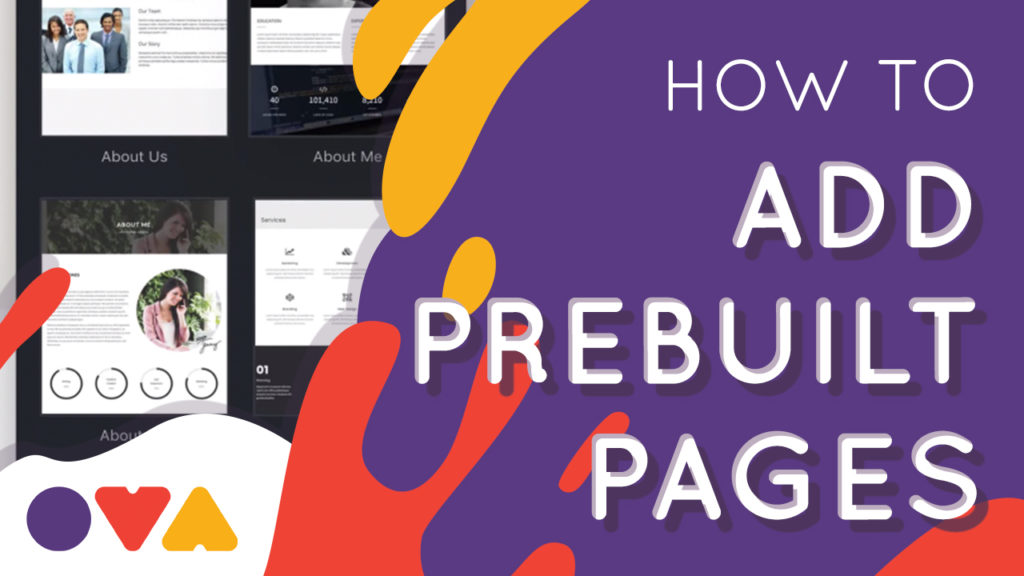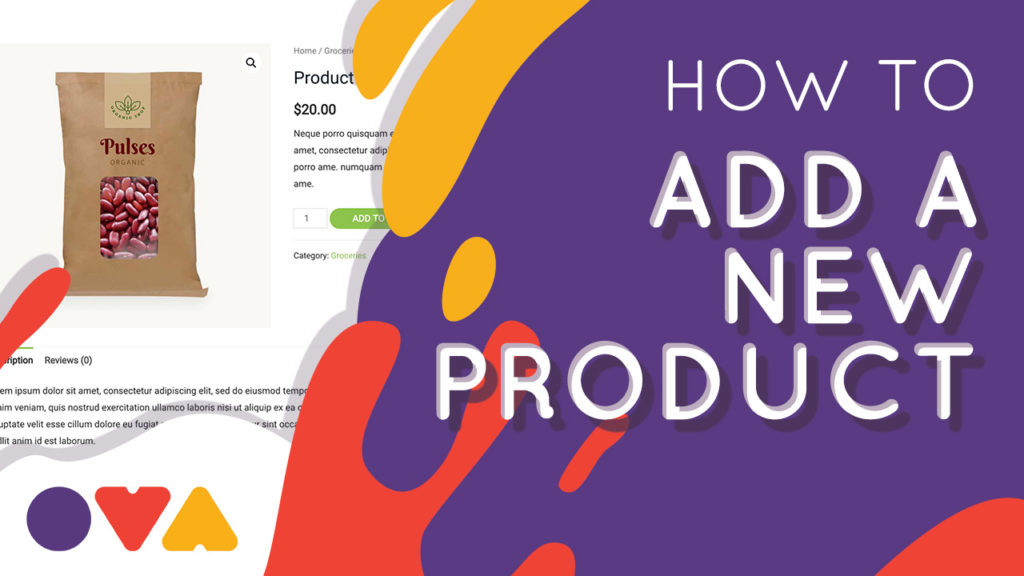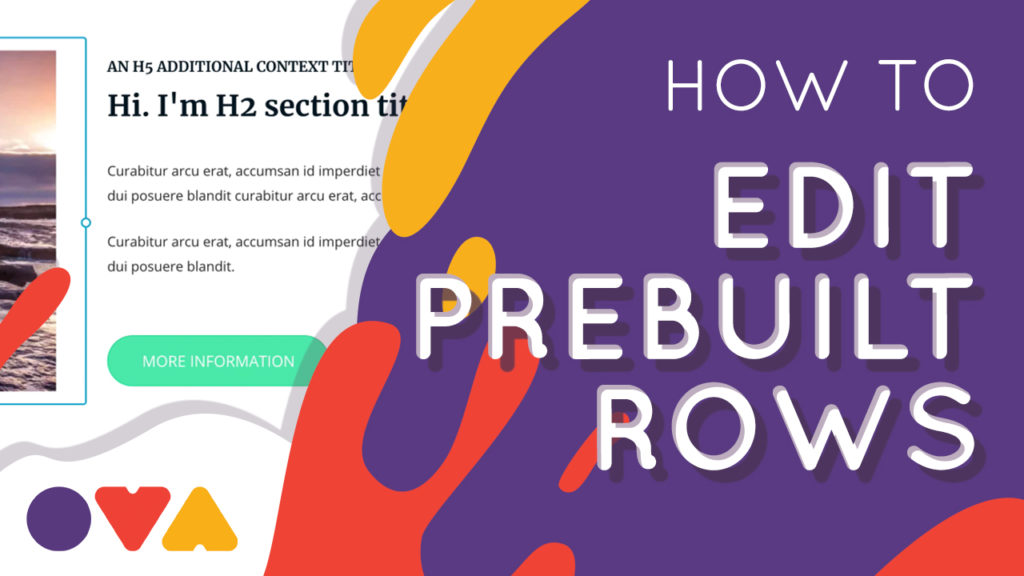How to Add Your Logo
Including your logo on your website adds a new level of branding and professionalism that benefits your branding. Learn how to add your logo to your website in no time at all with the steps below: 1. Click the Customise link at the top of the page to open the customisation settings for the website. …