OVA keeps a backup of changes made to all pages and posts on your website up to 10 iterations.
To roll back a page to a previously posted version:
- Activate the OVA Builder if it is not already active by clicking on the OVA Builder button in the Admin Bar at the top of the page.
- Select the Advanced dropdown menu at the top left of the page.
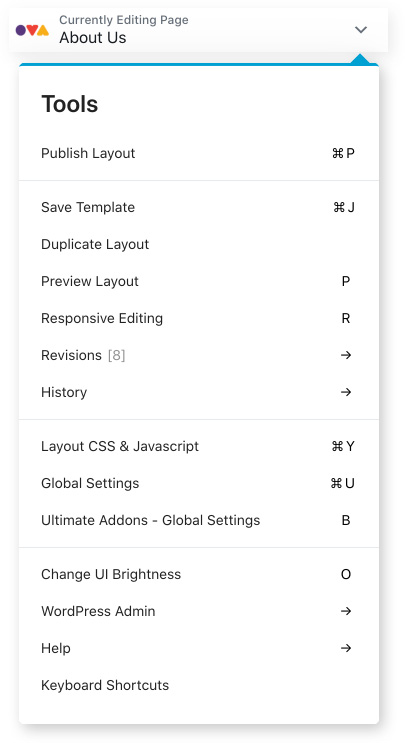
- Select the revision you want to restore
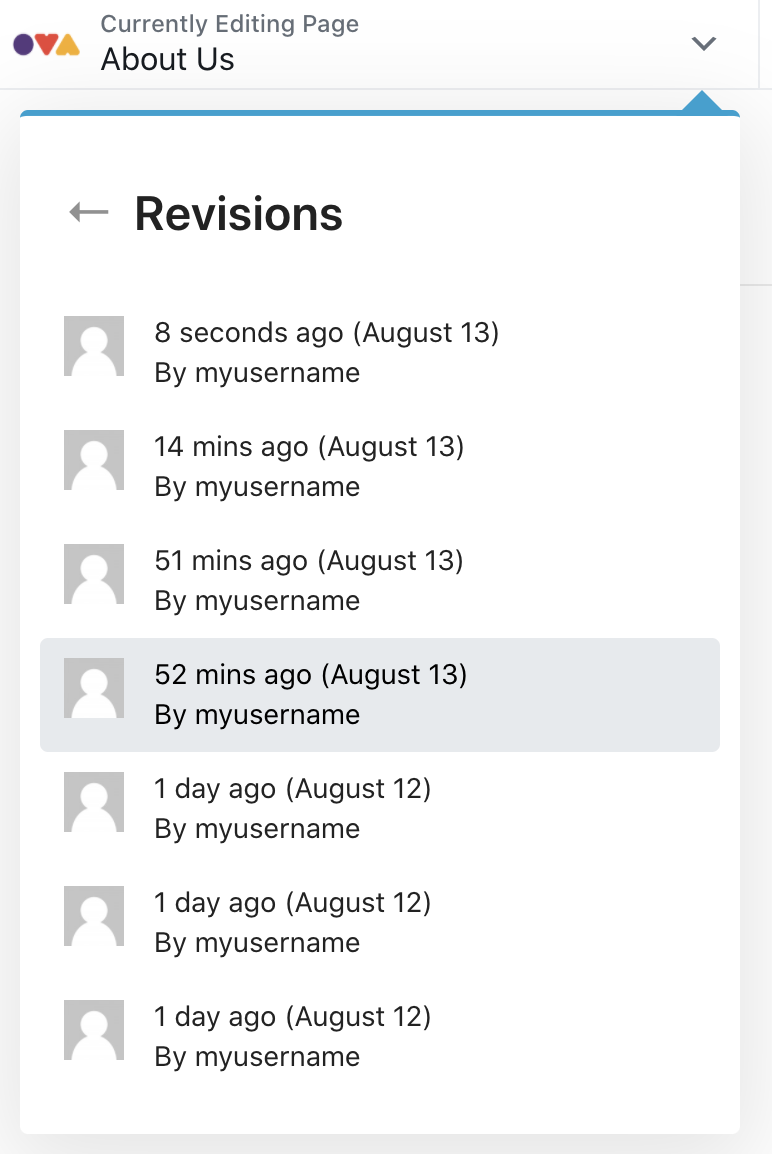
- The page will display the selected revision. Click Apply to confirm the change
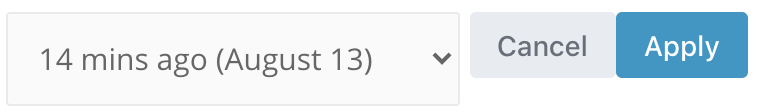
- Click
 followed by
followed by  at the top right hand side of the page to publish the displayed version.
at the top right hand side of the page to publish the displayed version.
