To create your new website flowing the simple steps below.
1. Visit: https://ova.net.au/registration or click here to visit our registration page
2. Pick A Plan: Select a plan that you would like to sign up to but clicking on the 'Select Plan' button under that plan. Remember, with OVA all plans have the same features, even the essentials plan is fully featured. Our various plans differ in the amount of work you would like to do yourself or how much of the work you would like our team to handle.
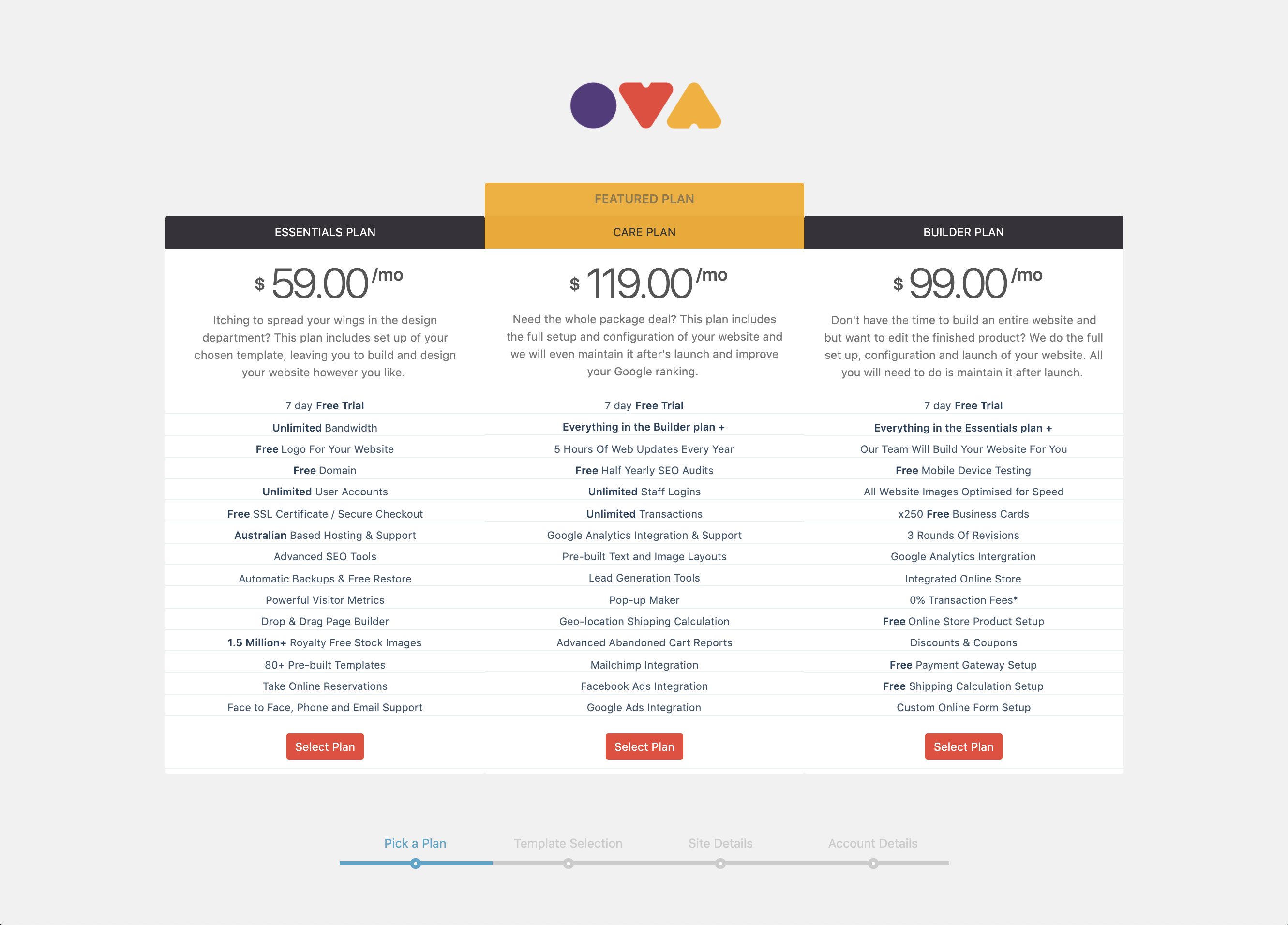
3. Template Selection: Choose a starting template for your new website from the template selection page by clicking on the 'Select' button for that template. You can preview a template before selecting it but clicking 'View Template'. The templates can also be filtered by industry using the filter bar at the top of the page.
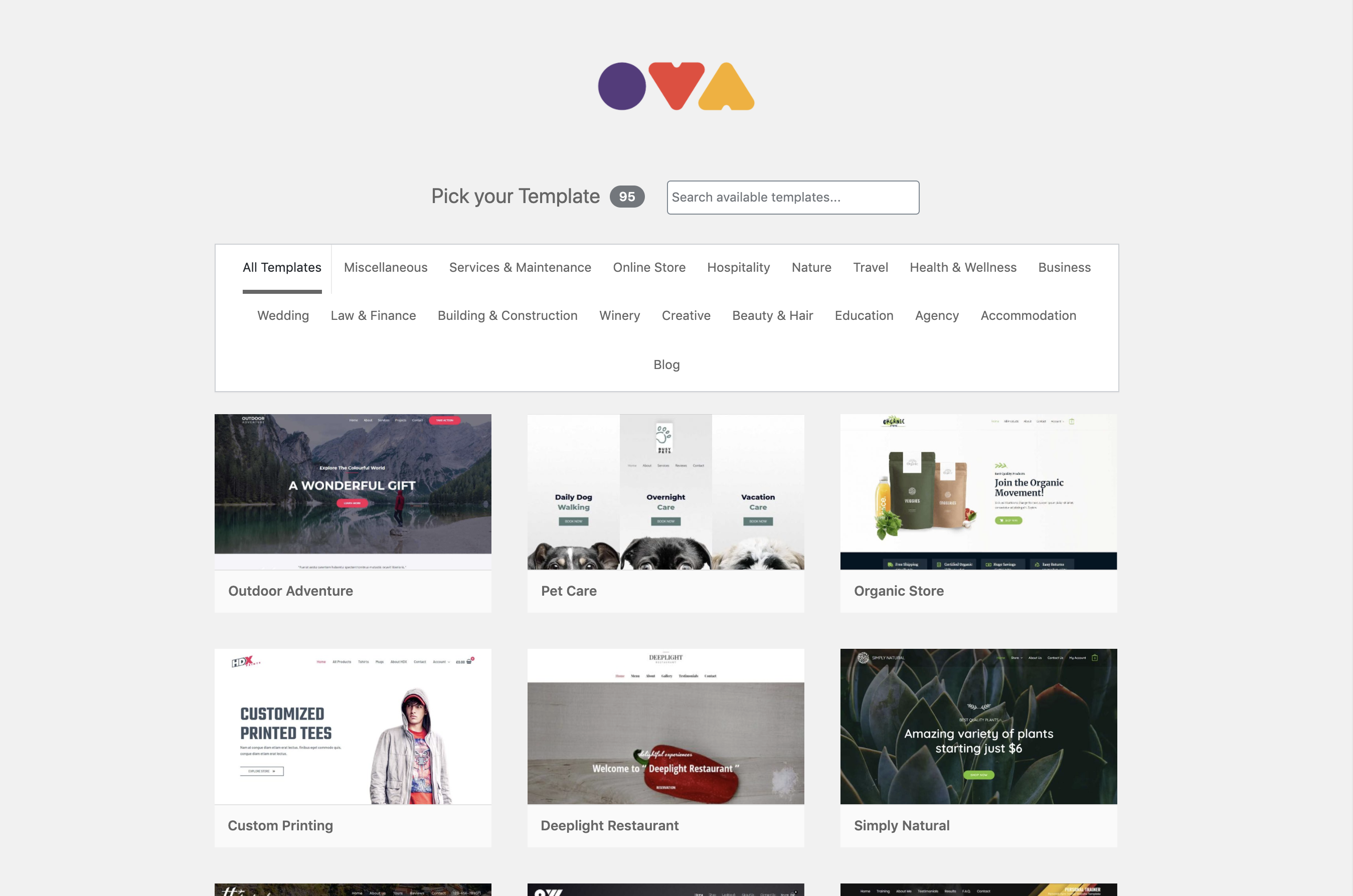
4. Site Details: Enter your website title and choose a URL for your website. The URL you select here needs to be one word, all lowercase and no punctuation. This will be the address where you will access your website but OVA allows you to link a custom domain to your website if you like.
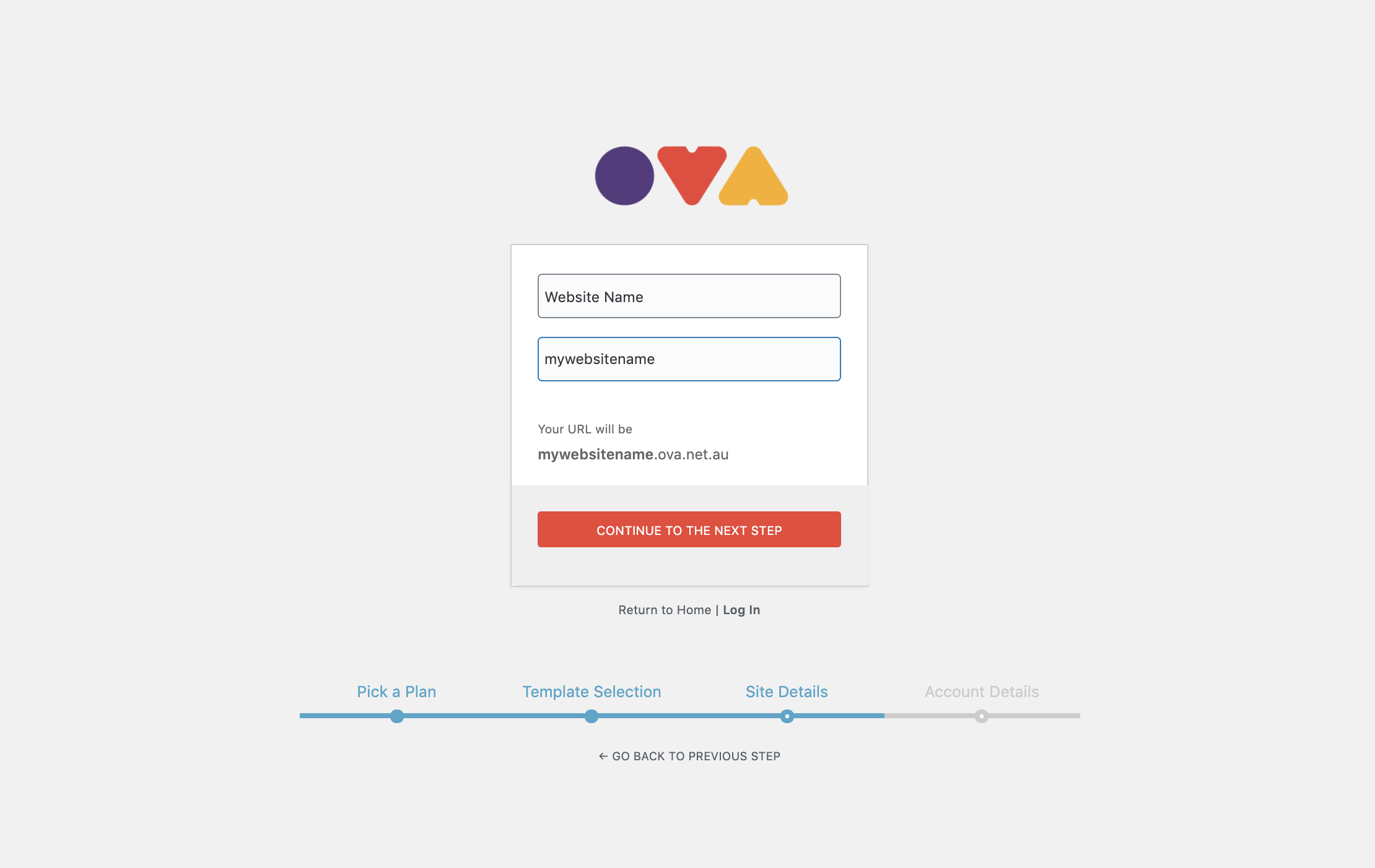
5. Account Details: Choose a username, this will be the username you use to login to your new website to edit and make changes. Enter your email address and choose a password. This password will be the password you use to login to your new website. If you have a coupon then select the 'Have a coupon' checkbox and enter it here. Finally be sure to tick the box to agree to the terms and conditions and click 'Create Account'.
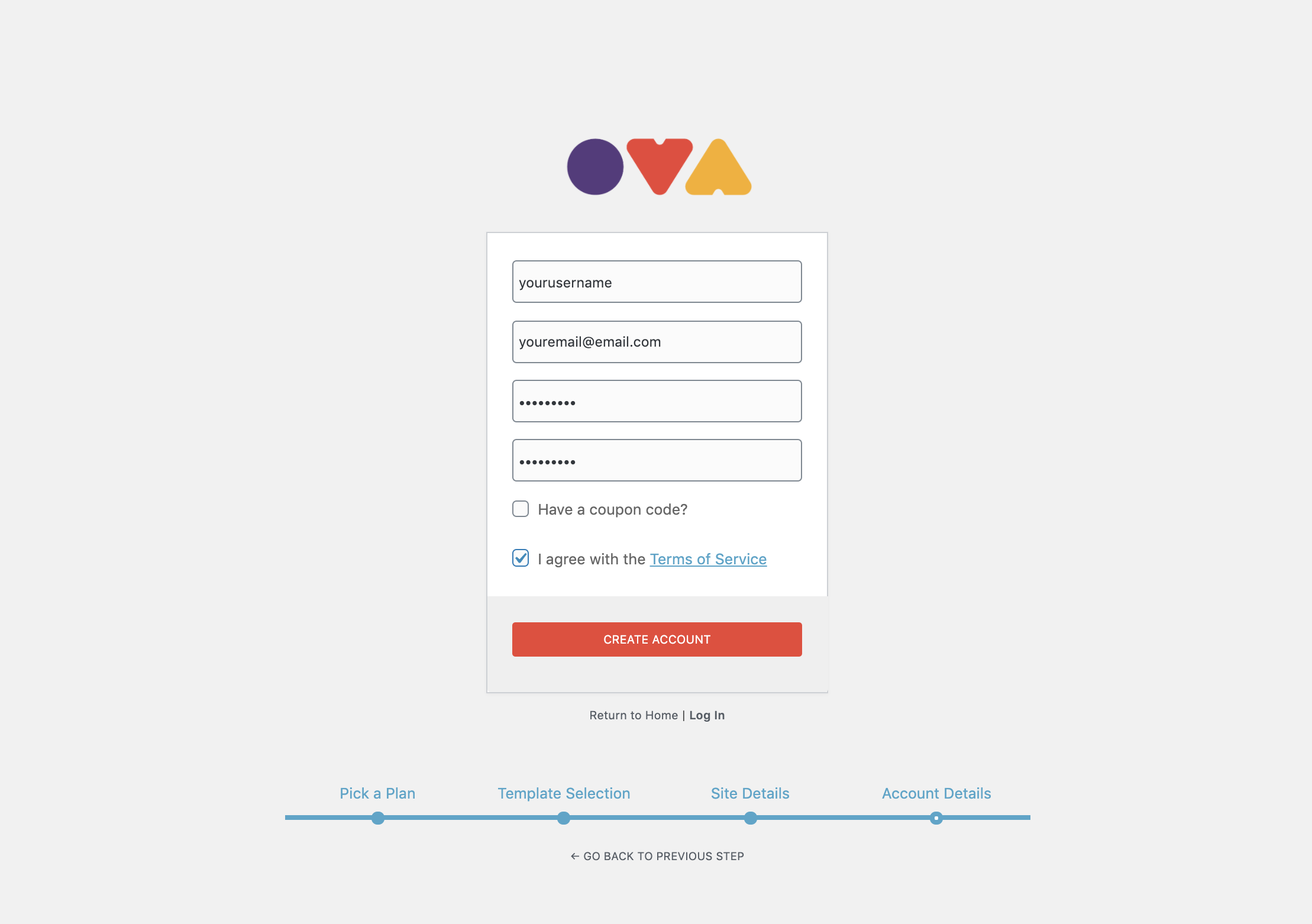
Please be patient while OVA creates your account and builds your new website for you. This may take up to a minute. Do not close your browser at this time. Once successful you will automatically be redirected to your new websites Dashboard and prompted to add your payment details. Follow the steps to add your payment details and you will be redirected back to the site.
Thats all there is to it! You are now ready to start building your new website. If you signed up to a Builder or Care plan, our team will add your text and images for you and will be in touch within 48 hours to request any necessary information they need to complete the build.
