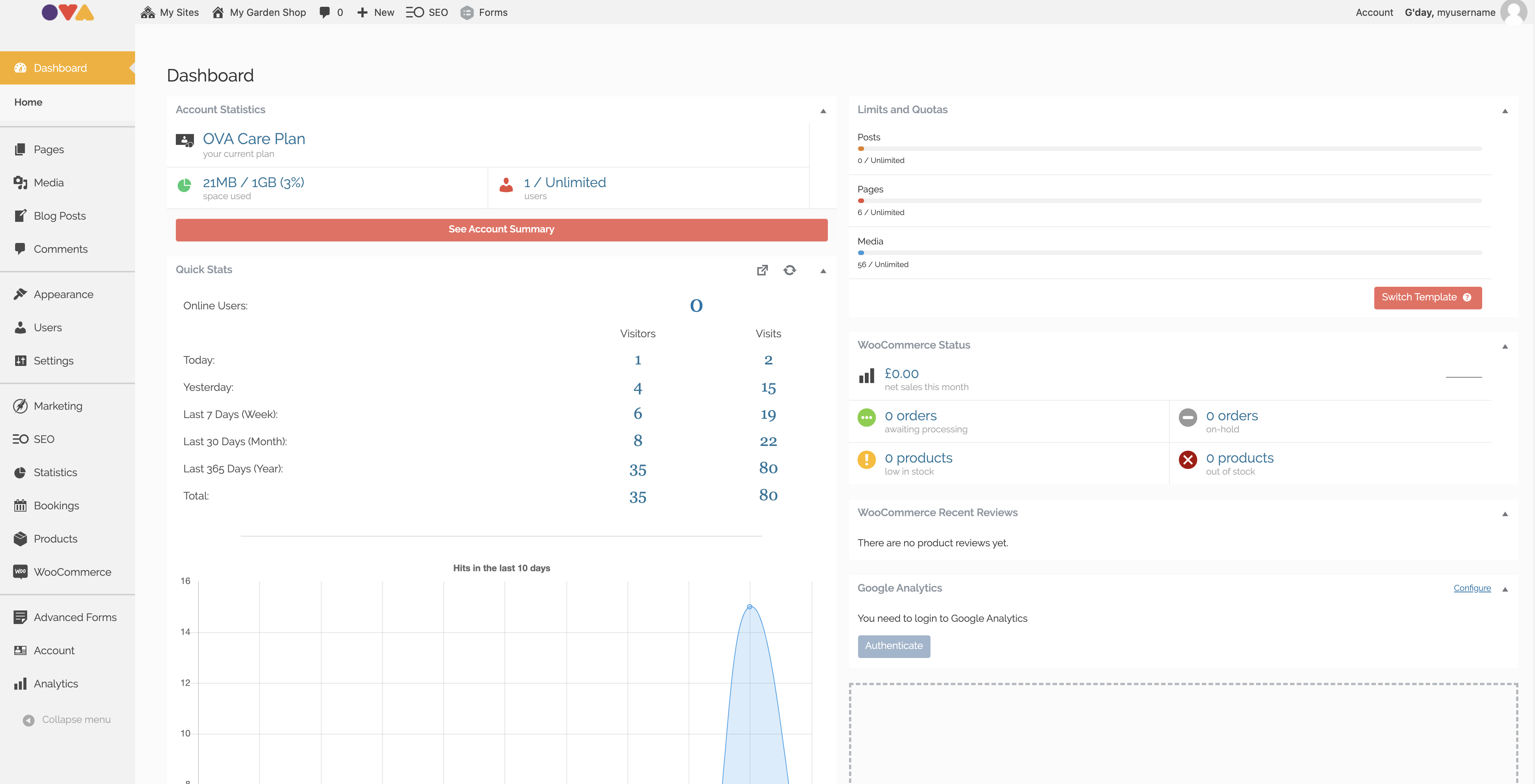The 'Dashboard' is where you make changes to your website other than design changes.
Front-end Vs Back-end:
A website is make up of a front-end and back-end. The front-end is what the public see and where you will make most of the text, image and layout changes. The back-end is used for more significant settings changes, account changes and other additions such as managing products, sales or adding and deleting pages.
The 'Dashboard' is another name for the back-end. You will either be on the back-end or front-end of your website at all times. To access your Dashboard/back-end:
- Hover you mouse over the name of your website in the admin bar at the top of your window.
 If you don't see the admin bar then you will need to login to your website first.
If you don't see the admin bar then you will need to login to your website first. - Click on 'Dashboard'
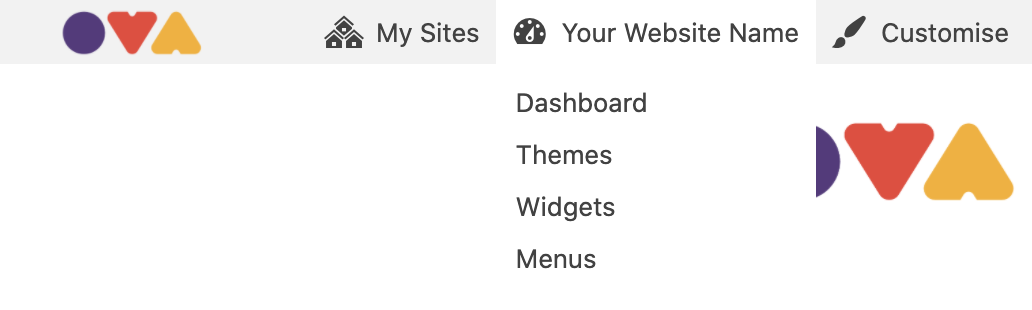
- Thats it! Your Dashboard page should now be loaded and look similar to the image below. You can always return to the front-end by mousing over the name of your website again (repeat step 1) and select 'visit site'