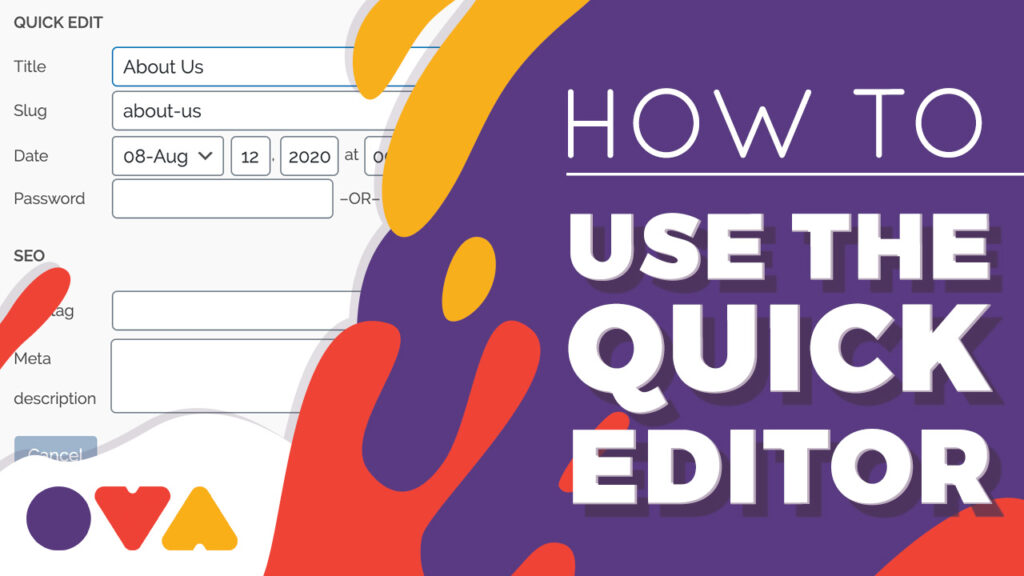The Quick Editor is a useful and speedy way to make changes to your page or post settings. You can adjust your page name, permalink, categories, visibility and refine simple SEO parameters and more without the need of loading each page individually. If you are making changes to a large number of pages this can be a significant time saving.
To access the Quick Editor is accessed by The Quick Edit button can be accessed by hovering your mouse over the page or post you would like to edit. If you are on mobile a black arrow will be shown, you can tap this or the bar for the page see more options.
Next, Click 'Quick Edit'
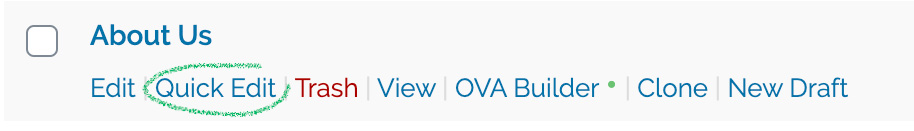
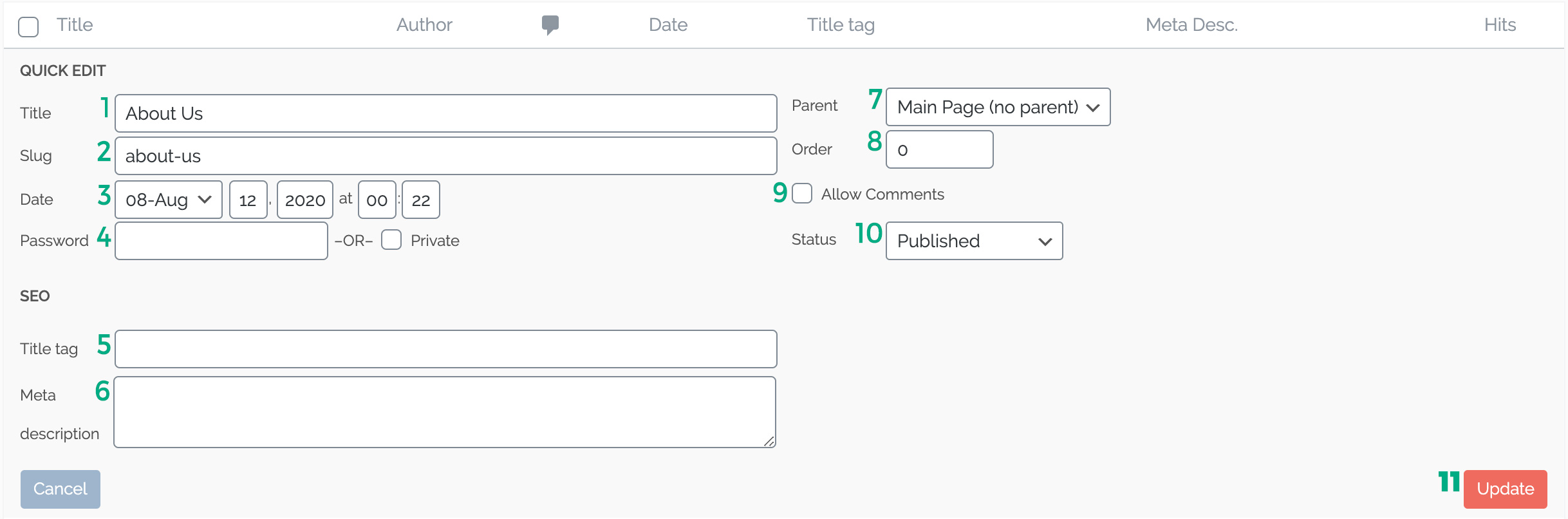
Quick Edit Options
- Page Title
- Page URL/Slug/Permalink. This is the public URL of your page. For example if your slug is about-us then the url for your website page will be www.yourwebsite.com.au/about-us
- The date and time that the page or post was created
- Add a password to the page. Alternatively you can click 'Private'. If the private option is selected then the page will only be visible for logged in admin's
- Set the title tag for your page or post. See here for more information on how to use Title Tags
- Set the meta description for your page or post. See here for more information on how to use meta descriptions
- Set the page parent
- Manually set the page order
- Turn on or off comments for the page/post
- Change the page status:
- Published: The page/post is visible to all
- Private: The page/post is only visible to logged in administrators
- Draft: The page/post is not visible. Use this when you don't want you page to appear on your website for either public visitors or logged in admins.